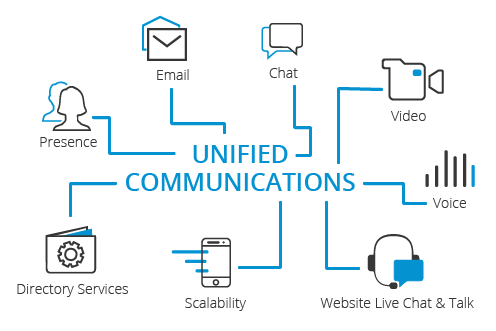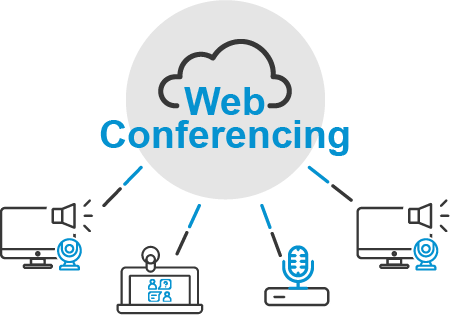What Is Unified Communications & Web Conferencing
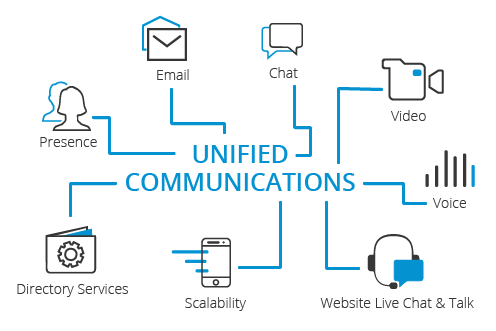
What is Unified Communications (UC)?
Unified Communications, often abbreviated to simply UC, refers to the way different forms of communication tools in the digital workforce interact and collaborate. By unifying phone calls, web conferencing, SMS, and email among others, team members are able to share and access data and collaborate in real-time over an internet connection. Whether a large enterprise or small business, the right unified communications solution can take business processes to the next level. It improves collaboration, boosts productivity, increases mobility and enhances the user experience.
What are the components?
There are various communication channels available, here are just a few of the collaboration tools commonly in use:
Some of these communication channels are of the “store-and-forward” type, in the sense that the information is delivered in one direction, and remains accessible (almost) indefinitely for the remote parts to view at their leisure; email is the grand-father of this communication style.
Others, however, are referred to as real-time communication and require a rapid response (often interrupting other tasks); a phone call is the obvious largest contender in this category.
Each of these different communication solutions typically require an “app” to access the information being exchanged. As the number of solutions needing attention increases, the harder it becomes to manage them all efficiently.
How does it work?
Most commonly, unified communications environments are supported by a variety of back-end management systems, sometimes called UC platforms, which allow integration between different services, as well as front-end clients that enable access.
There are three major deployment options for unified communications systems: on premises, in a public or private cloud, or as a combination of these three. An open source project called WebRTC, makes it possible to embed unified communications technology in web browsers.
So why choose unified communications?
Unified Communications is a generic hold-all term to describe the market’s efforts to integrate all the “apps” (and therefore the communication channels) to allow the user to have all this information easily accessible, irrespective of when or where it is accessed (home, work, in a car, on a train…), or on what device (laptop, tablet, smartphone…) Incoming calls for example, can route to wherever the recipients are, whether at the office, out and about on a mobile phone or working as remote workers using a web phone service or web browser from home.
A UC system effectively blurs the demarcation lines between the communication channels. For instance, a user can receive a voicemail message and can choose to access it via email or any phone. The sender’s status can be seen through presence information, and if online a response can be sent immediately through text message or video call.
Simply put, the objective of UC Solutions is to unify and streamline business communication, to boost team collaboration, efficiency and improve the customer experience.
The benefits:
What are the risks and security issues?
The primary security difficulties a company encounters while installing and maintaining its UC infrastructure are controlling user identities and access, as well as protecting data. The issue of UC strategies is to link disparate access points that are secure regardless of the device they are running on.
Steps to take
What is Web Conferencing?
Web conferencing is an online service that allows you to hold live meetings, conferencing, presentations and training via the internet particularly on TCP/IP connections. You can connect to the conference either by telephone or using your computer’s speakers and microphone through a VoIP connection.
Broadly, web conferencing provides an online meeting, webcast and webinar solution. It can also be a platform to host online events. Web conferencing platforms can have built-in advanced features. These include screen sharing, instant messaging, desktop sharing, remote control, file sharing, an interactive whiteboard and additional features. Some will also allow users to schedule meetings and send automatic invitations to attendees. Additionally, web conferencing technologies can be part of a unified communication system and typically, businesses will save more having integrated web conferencing tools.
Web conferencing vs video conferencing
As with a video conference, connecting to a web conference requires a webcam, a microphone, a monitor, a sound system and a web browser. On a basic level, it also requires an internet connection and a codec for audio/video compression. However, there is actually a significant distinction between the two terms.
Video conferencing is a better mode for generative conversations. Within this video conference platform the team members are essentially interacting face to face. Web conferencing, on the other hand, is best for presentations, in which the presenter explains a topic and takes very few questions as he/she goes. This mode is good for authoritative conversations.
5 Forms of Web conferencing
1. Webinars
This is a term used to describe seminars held online. In webinars, presenters can have document sharing options, while also giving webinar attendees the opportunity to comment or ask questions.
2 . Webcast
It is a type of online conference that is comparable to a TV broadcast. In this case, there is little or no interaction between the presenter and the conference participants.
3. Web Meeting
Web meetings are virtual meetings that encourage interaction amongst the participants. They include collaboration tools like sharing documents, photos or videos and chat tools.
4. Online Collaboration
If only text messages are exchanged, it can mean it’s a real-time audio communications conference, but it can also be enhanced with real time video meetings. Participants can view shared files in order to collaborate on modifications that can be done in real-time during the online collaboration. For example, this gives remote access to remote employees to work efficiently on team projects.
5. Online Presentations
Slideshows, powerpoint presentations, streaming audio or video and chat functions are used for online presentations. However, in order for participants to view these presentations they must log in to the online meeting and then they are allowed to interact with the presenter too.
WebRTC – The technology behind web conferencing
Modern online meetings require WebRTC technology. This is an open-source technology that provides Real-Time Communication (RTC) capabilities for web browsers by using simple application programming interfaces (APIs). This technology is supported by all major browsers, including Chrome, Edge, Safari and Firefox. Google, Microsoft, Apple and Mozilla are among the main contributors to the development of WebRTC.
With WebRTC, users enjoy real-time voice and video communication. The technology maintains high-definition visual quality even with a large number of participants.
Why use web conferencing?
A web conferencing solution provides many benefits over in-person virtual meetings or voice-only conferencing: